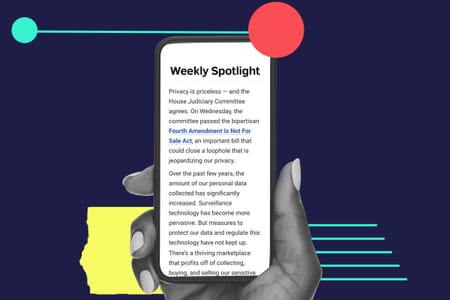Sean Moulton
Author
Amy Edwards
Deputy Assistant Secretary for Accounting Policy and Financial Transparency
U.S. Treasury Department
1500 Pennsylvania Avenue, NW
Washington, DC 20220
Victoria Collin
Chief of Management Controls and Assistance Branch
Office of Federal Financial Management
Office of Management and Budget
725 17th Street, NW Washington, DC 20503
Dear Ms. Edwards & Ms. Collin:
As advocates for government openness, the Project On Government Oversight fully supports the work of the Treasury Department (Treasury), Office of Management and Budget (OMB), and other federal agencies in updating USAspending.gov and providing the public with robust access to federal spending data. The latest version of the site is helpful and offers some great features for people interested in exploring federal spending.
We should also note that we strongly support the iterative and transparent approach that Treasury has applied to developing the new USAspending website. Launching the site and taking ongoing feedback has encouraged greater input from outside stakeholders. More agencies should follow suit and involve potential users earlier in the development process for new websites or online tools.
In keeping with that development process, we would like to raise a series of concerns with the current website, the functions available, and the data currently posted. Some of the issues below represent significant gaps in the functionality of the site. We urge Treasury and OMB to address these concerns as quickly as possible, as the identified problems are likely resulting in frustration and confusion among many users.
The public would have been better served if Treasury had kept this version in beta and maintained the former USAspending site until more of the critical functionality for the new site was operating properly.
Many of the issues and recommendations we raise are inter-related, but we have organized them into three main groupings:
The search functions are critical on data-driven websites like USAspending.gov. If a user comes to USAspending but can’t find the right data, then the website fails to accomplish its primary purpose—to inform the public. The search filters on the new site work well and include a number of useful features such as auto completion in several search fields, but there are several improvements that would help users find the right data more easily.
Needless to say, many users of USAspending are interested in who got the money, so recipient searches are critical. While the Recipient filter has a fairly prominent spot on the Advanced Search page, using it is more difficult than in the previous iteration of USAspending. The filter prompts users to enter either a name or Dun and Bradstreet Number (DUNS). The problem with that is the recipient the user is searching for may be identified by multiple variations of recipient names and DUNS numbers. This is especially true for large companies.
For instance, this fragmentation of recipient data is evident when using the Spending Explorer and examining the recipient breakdown for contractual services and supplies for NASA, users discover at least three separate large entries for Boeing. First, “The Boeing Company” with 8.4 percent of the spending, then “Boeing Company” with 4.4 percent, and “Boeing Company, The” with 3.7 percent.
This fragmentation bears out on searches for recipients. A search for contracts to “The Boeing Company” in fiscal year 2017 returns 7,163 contract. A search for just “Boeing Company” return 7,186 contracts—an additional 23 contracts. And a search for just “Boeing” returns a much higher 11,177 contracts. But the shorter search term may wind up including joint ventures and other recipients that happen to have the word Boeing as part of their name.
We have also observed confusing grant recipient name variations, due to state agencies having widely varying naming conventions. For instance, a search for grants to “NY Health” in fiscal year 2017 returns 17 grants to NY Dept. of Health for a total of $638 million. But a search for “New York Health Department” returns 35 grants worth $39.7 billion.
There is simply no way to use the filter to ensure that you have all the records related to a particular recipient and no extras. So searching for one name or DUNS number presents users with an incomplete accounting of the awards received and leaves them unaware they have only received a partial answer.
The lack of consistent names or even DUNS numbers results in fragmentation of the data. A new government ID system should be implemented to properly identify companies and their subsidiaries and affiliates.1 However, until such as system is in place we recommend Treasury work with agencies to implement a more consistent and accurate set of names and DUNS number assignments, at least for the top several hundred recipients.
Additionally, we recommend the site include a filter that would allow users to more easily select multiple recipient entries that are actually related. One way to do this is to have the recipient name filter box return a scrollable list of names just below where users type in the name. Each of the recipient names would have a checkbox to select those the user wants included in the filter, then a button below the list to apply the names the user has selected.
We recommend that several of the search filters (Awarding Agency, Funding Agency, CFDA Programs, NAICS Code, and Products/Service Code) be supplemented with options to browse lists of potential search terms. The autocomplete function in these fields is very helpful, but it becomes less useful for users who are unfamiliar with the exact names of entries in each category.
We recommend you add an option below the fill-in fields that allows users to browse and select from a list. Such a feature would be particularly helpful when a user is looking to search for all entries related to a particular topic such as all vehicle-related products and services. The current autocomplete function could leave users uncertain if they had typed in every related code, but providing a full list for users to browse and select from would better ensure that filter entries are not missed.
Additionally, given the length and tiered nature of several of these lists, there should be options that allow users to select broad categories that would automatically capture all sub-codes beneath that category. This would be particularly useful for NAICS codes and Product/Service codes. There are more than a thousand NAICS codes, but the system groups them into broad sectors, sub-sectors, and industry groups. A system that allows users to incorporate these categories would make it easier on those researching broader related industries.
We recommend Treasury include an option to limit searches to insurance payments. The U.S. government has a number of active insurance programs such as life insurance for veterans, crop insurance, and flood insurance. While insurance payments are a relatively small portion of spending each year (approximately $14 billion in FY 2017), it is still important spending that should be easier to track. Currently, the website includes insurance payments among the catch-all category of “Other” award types, but this forces users interested in insurance spending to download large amounts of data and work with it offline to find answers. The underlying data includes award type codes that clearly denote insurance payments, so it would be easy to include the option in the Award Type filter.
We recommend that Treasury add a new search filter that allows users to focus a search on just sub-awards. Currently the site looks for prime awards and presents this data. The initial and primary focus on these awards makes sense, as the prime awards represent the fullest picture of federal spending. However, without a filter to focus on sub-awards, users interested in this data must download data and work with it offline. The old USAspending.gov website allowed users to look for prime or sub-awards. This is a feature that should be incorporated into the new site.
Several of the Advanced Search page filters allow users to enter more than one search option. This is a very useful function that allows users to better customize their searches. However, selecting multiple locations (states, counties, congressional districts, and foreign countries) proved more confusing than expected. It wasn’t immediately apparent that multiple locations could be selected since you cannot select multiple entries from the pull-down list either by clicking or control-clicking. Instead, users must select one of the locations they are interested in, click on the “Add Filter” button to add the one location, and repeat the process for additional locations. We recommend that Treasury include instructions on how to select multiple locations. One approach would be to include an information icon next to the location title with the instructions. Alternatively, a similar type of note could be included at the top of each location pull-down list. A different approach would be to allow users to use control-click to select multiple options from the pull-down list. If this change is made, explanatory text should still be included.
When users are searching federal awards, one common area of interest is awards from a particular agency. The advanced search filters allow users to enter the name of an agency into fields for “Awarding Agency” and “Funding Agency,” the latter of which can be particularly important when researching agencies that don’t have the capacity to manage federal contracts. However, we have noted several limitations in using these filters.
First, while sub-agency names do come up in the autocomplete for both filters, the searches for awards from those sub-agencies often do not produce results—even though the database includes awards from that sub-agency. For example, when searching for transactions from the Federal Emergency Management Agency (FEMA) for any of the recent fiscal years, the website reports no contracts, grants, or other awards. However, a review of the award data for the Department of Homeland Security (FEMA’s parent agency) reveals billions of dollars in contracts and assistance awards each year that are attributable to FEMA. It seems the Awarding Agency filter does not search the “Awarding Sub-Agency Name” field. We recommend the filter be modified to either access that field, or that an “Awarding Sub-Agency” filter be added. Whichever correction is pursued, the same adjustment should be made for the “Funding Agency” filter.
Second, we appreciate that the Awarding Agency and Funding Agency filters offer options to choose from as users are typing in the agency name. It is also helpful that acronyms produce similar lists as they are entered. However, agencies and offices also use ID numbers that some users could find easier to use for searches, and we recommend that Treasury add this as an allowed search option. The website offers the option to enter multiple types of information in other filters. For instance, the recipient filter prompts users to enter either a name or DUNS number. Additionally, the Award ID filter allows users to enter three different types of award numbers.
When Treasury first added the keyword search capability to the new version of USAspending, it was offered as separate type of search with no other filter options available. A short time later, the keyword search filter was added to the “Advanced Search” page, which allows users to customize keyword searches with numerous other filters. This was a helpful improvement and as such the separate keyword search page has become superfluous. Moreover, keeping it on the site risks having some users go there to conduct keyword searches with more limited options.
We recommend Treasury remove the “Keyword Search” page to avoid potential confusion. We also recommend that the information “i” icon provide users with a short explanation of the keyword search function and a link to the FAQ answer that lists all the fields the keyword filter searches. Currently, when users hover over the information icon it only provides a pop-up that says “Keyword.”
Currently, the site offers no useful summary data or overview breakdowns for results of advanced searches. This was an important and useful function on the legacy site. On the new site the table view does show users the number of awards under contract, grants, direct payments, loans, and other awards. Additionally, the time and map views allow users to hover over the displays and get some details on the amounts spent during time periods or in locations. However, these are poor replacements for the simple summary of search results that had previously been provided.
We recommend Treasury develop a summary view for search results that would provide a brief overview of information on awards returned. Other users may have additional ideas about what to include, but we strongly suggest that, at a minimum, you include total amount spent, amount spent by each type of award, breakdown of spending by agency, spending totals by fiscal year, and top states for place of performance.
Treasury might also consider offering separate and slightly more focused summary displays specifically for contracts and assistance awards. For instance, a contract summary could display a breakdown of spending along contract-specific details such as extent competed, or a simple breakdown of total contract money spent on products versus for services. Assistance awards could be broken down into the types of awards: grants, direct assistance, loans, insurance, and other. The previous version of USAspending offered these types of separate contract and assistance overviews in the agency profiles. Perhaps what was displayed there could serve as a starting point.
The USAspending website has been the primary federal spending portal for several years now, and it still does not have a recipient profile function that allows users to easily see information on money received by a particular recipient. This remains one of the largest gaps in the current website, a weakness easily prevented as Treasury must have understood that the ability to review spending by recipient is one of the most basic functionalities that users would want.
Users can search for a particular recipient name or DUNS number in the advanced search, but given variations in names and DUNS numbers used, it remains unclear if the user is getting all of the relevant data. And the search results do not give users any of the summary information or breakdowns one would expect from a profile view.
We recommend Treasury prioritize launching a recipient profile as soon as possible. We further encourage them to ensure such profiles include key summary information and breakdowns such as total amount received in the current fiscal year, amounts received in previous years, breakdown of funding agencies, extent competed breakdown, and top goods and services being contracted.
In addition to the profiles we also recommend USAspending include a list of the top 100 contractors and top 100 grant/assistance recipients for each fiscal year. Many users are regularly interested in the top recipients—the total amount received, their rank from year to year, and the percentage of total contract or grant spending. Such lists would be a useful jumping off point into recipient research, encouraging users to explore various top recipients. The recipient names in the list should be hyperlinked so users can click through to see the recipient’s profile.
The USAspending website launched already having agency profiles. However, these profiles leave out so much key information that we find them of limited use. Currently the agency profiles are broken down into four parts:
We understand that the DATA Act made much of this highlighted budgetary information newly available. But we are surprised and disappointed that the agency profiles contain no summation or overview of award information. We recommend that Treasury update agency profiles to include information on award spending such as:
The previous version of USAspending had many of these data points available in agency profiles, and the new version of the website should bring that functionality back. The newly released state profiles on USAspending offer great features to summarize awards and we recommend you bring that same functionality to the agency profiles.
Loans have different value fields from other awards and currently searches of loan programs provide users with information from the Total Subsidy Cost field. While an argument could be made to use that field, the face value or total value of the loan also make sense for some programs as this is the amount that is “spent” at the time of the transaction. Our research indicated that for some loan programs the face value of the loans more closely match the annual obligations reported in the Catalog of Federal Domestic Assistance. We recommend that the site display the face value of loans or find a way to include this information in the display totals.
Advanced search results include tabs to review spending over time and the geographic distribution. These are extremely helpful perspectives. However, it can be hard to easily review the amounts, as you must hover over the graphs to see the relevant numbers. We are pleased that the spending explorer offers a table toggle and we recommend Treasury include similar functionality for the “Time” and “Map” tabs of search results. Without such an option, the Time and Map features are of limited use because it is difficult for users to copy relevant data from those displays. A table that could be easily copied and pasted would allow users to locate and retrieve key spending information.
Currently, USAspending automatically sorts award search results by descending award amount, so the highest awards appear first. This makes perfect sense and we encourage you to maintain that default setting. The site also allows users to re-sort by the other displayed columns (award ID, recipient name, start date, end date, awarding agency, awarding sub agency, award type), which is helpful. Unfortunately, the site only allows for sorting the data in descending order for each column. We recommend Treasury add the ability to sort search results into ascending orders for each column. This would give users greater flexibility in organizing the results and allow them to find particular records among larger results more quickly.
According to our latest review of the USAspending website, 8 of the 97 agencies included are not up to date with their submission of DATA Act files. Most notably, the Department of Defense is almost a year behind on its submissions. While the seven other agencies represent a much smaller scale of federal spending, they should also be up to date.
Data gaps decrease the utility of the website and can mislead users. The Spending Explorer seems to depend on the submissions and therefore presents an incomplete picture of federal spending. Currently, most agencies have reported data through March 2018, but the following eight agencies are significantly late with their submissions.
We recommend that the data for these agencies be updated as soon as possible. Should these or other agencies remain incomplete, some indication should be added to search results and the spending explorer to inform users of these data gaps. While the agency profile indicates the latest reporting date for each agency, this is not sufficient to warn users.
In exploring the data we have come across other major gaps, including major government programs with very few spending records or none at all. It is clear from other records from agencies that these programs are operating and spending billions, but the data is either not being reported to USAspending or is being reported with such major errors that it isn’t usable.
The largest program we’ve identified with massive data gaps is the Supplemental Nutrition Assistance Program, which used to be called food stamps, run by the Department of Agriculture. This program spent more than $68 billion across the entire country in FY 2017. But USAspending only has awards totaling $160 million, which isn’t even 1 percent of the actual program spending.
Another Department of Agriculture program with major data gaps is the School Breakfast Program, which should have records for $4.5 billion in FY 2017. Instead, searches for this program return no records. Strangely, USAspending records indicate that spending for the National School Lunch Program is much higher than it should be. According to budget documents, the program spent about $12.4 billion in FY 2017 but USAspending data adds up to $19.9 billion. We suspect the Department of Agriculture, which oversees various programs that deliver food support through schools, is dropping spending from multiple programs into the reporting of the School Lunch Program.
The data gaps are a problem that goes far beyond just the Department of Agriculture’s reporting. The Department of Health and Human Services manages the Child Care and Development Block Grants, which allocated $2.8 billion across the country in FY 2017. The USAspending records show less than 1 percent of that, with only $10 million reported to the website. Similarly, the Department of Transportation oversees the Federal Transit Capital Investment Grants program that spent approximately $4.6 billion in FY 2017, but USAspending records only show $1.6 billion of that—less than half.
Given these mistakes in the data for major high profile programs, we are certain there are major data gaps for many other programs. What makes these errors especially damaging to the functioning of the website is that they are hard to detect without access to other information. If agencies aren’t reporting large portions of spending for major programs, users will be getting bad information when researching program spending, agency totals, state totals, and many other spending concerns. It would be slightly better if agencies are reporting all of their award spending but not properly tagging it with correct program information, as that could mean that larger aggregate totals on the website such as agency and state totals may be correct or close to correct.
We recommend Treasury implement a review of program spending totals and compare them to spending being reported through the Catalog of Federal Domestic Assistance or other authoritative sources. It may be necessary to acquire the assistance of the Government Accountability Office or agency Inspectors General for this review. Agencies should be required to investigate the spending data for programs with significant gaps or over-reporting when compared to the outside sources. The agencies should have to issue a public accounting for discrepancies between program spending reported on USAspending and the obligation amounts reported through CFDA and offer plans to correct the problem.
When a user chooses to download search results, the website offers two different levels of detail for the data: either transaction level, with all details for each separate transaction, or award level, which combines related transactions into a high-level summary for an individual award. Generally, having this choice seems like a good idea as different users could find either more useful. However, we have noticed the two formats can deliver significantly different total spending for the same search results. The process of combining transactions should not change the total amounts being tracked in a search. We have not been able to figure out the exact source of the problem. We strongly recommend Treasury quickly identify the problem and resolve it. If the process of producing the award data is creating errors and cannot be easily fixed, we recommend that Treasury suspend the award-level option until it is operating reliably. For example, searching for FY 2016 awards under the Highway Planning and Construction program (CFDA 20.205), the downloaded awards total $91.6 billion in spending while the transactions data totals $40.4 billion. Not all of the differences are this large, but they are often significant.
We have noticed that several award data fields have significant problems with completeness or clarity. Award description is probably the most frustrating field in USAspending award data. While the field is often completed, too often the information is of limited or no use. We have found contracts for which the award description is just numbers or a series of codes and acronyms such as “IGF::OT::IGF 2016 VFC PFIZER.” Other times, contract award descriptions are vague or non-descriptive, such as “fuel” or “electrical equipment.” Descriptions like these add little useful information since we already have product and service codes as well as North American Industry Classification System codes.
For grants and other assistance awards, we found similar problems with the award description field. For example, none of the recent flood insurance awards seem to have any information in the award description field. Since these are aggregate entries for payments made to multiple individuals, it can be difficult to offer significant detail, but the description could state how many individual recipients were included in the payment and which flood the money was covering. Many awards simply repost the government program name in the award description, such as “Supplemental Nutrition Assistance Program” or “Foster Care.”
We recommend Treasury work with agencies and stakeholders to enhance the quality of data fields such as award description. The award description field should offer greater detail on the spending, including specifics on what the money is being spent on, how much or how many goods and services were purchased, how many individuals are being helped, and why the money is being spent. Even if such specifics can only be estimated, the information would help users better understand what the award is covering.
Agencies are also leaving the executive compensation data fields empty too often. Contract data is supposed to include information on the compensation of the contractors’ five highest-paid executives. Even for recent transactions, it seems that only a small percentage of records from any agency have this information included. We recommend that Treasury review the completeness of this data and publicly report on agency performance in collecting the compensation data.
We appreciate the availability of various methods to download large quantities of the award data as well as raw data files for agencies’ DATA Act submissions. While most users will find the information they seek through the data explorer or the advanced search tool, some users will need access to more data or to greater detail than those website features allow. We are also encouraged to see indications that custom downloads for awards data may soon be available. However, we have a number of suggestions for additional download options and improvements.
While it is helpful to be able to download each agency’s seven separate DATA Act submission files for each quarter, the process can quickly become tedious if a user wants many agencies or all the files for an agency over several quarters. We recommend the site offer some new download options for the agency submission files.
First, there should be a zipped file in each agency’s quarterly folder that includes each of the seven file types for that agency. While some users may only be interested in one or two of the DATA Act submissions for an agency, some users will want all of the data, and this approach would make it much easier to download the full submissions.
Second, there should be an option to download a large zipped version of each DATA Act file type (A, B, C, D1, D2, E and F) that combines all agency files of that type for the quarter. This would allow users to easily download all appropriations data or program activity data. Currently, users would have to download the particular file type for each of the 97 or so agencies contributing to the site. Additionally, once the site has a full fiscal year, a version of these files covering the entire time period should also be posted and available for download.
We noticed an additional download issue for the “Database Snapshots” in the Download Center. When clicking on the “Database Snapshots” link, users immediately get a pop-up message informing them that they are leaving the government website and heading to an Amazon Web Services page. When attempting to access these snapshots, the Amazon site requested credit card information. It was unclear if there were going to be charges for the USAspending data, or if this was a standard requirement to access data through these web services. Many users may be confused or frightened by this abrupt notice. We recommend creating a Database Snapshots landing page on the USAspending site that explains to users what the Snapshots offer, why they are hosted on a non-governmental server, how the web services work, if users will be required to supply payment information, and if so what fee structure applies. There should also be a link to the Database Snapshots at the bottom of the page.
We understand that a great deal of work has gone into selecting and defining the data points currently collected. And as we note above, there are significant data gaps occurring even within the selected structure. Still it is important to look toward what the next expansions and improvements will be for USAspending. The data lab indicates that Treasury is already testing potential new data visualizations and other features. We recommend that Treasury also explore additional data that should be collected or brought into USAspending.
We have several suggestions regarding data expansion. First, agencies should report solicitation numbers for contract awards so USAspending data can be linked to FBO.gov data. Second, Commercial and Government Entity (CAGE) Codes should be reported for contract data, as they are widely used to identify entities and facilities. Third, we encourage you to bring in census data on population and other factors to use with the map. This would provide users with greater context when exploring the geographic distribution of federal funds.
We strongly recommend that Treasury begin integrating into USAspending the numerous other spending related databases the government maintains such as the System for Award Management (SAM), FedBizOps, Catalog of Federal Domestic Assistance (CFDA), and Federal Awardee Performance and Integrity Information System (FAPIIS), and others. The spending data in USAspending is one piece of a larger spending picture for the federal government. The more of these pieces that are linked and brought together, the clearer the picture becomes for users.
While USAspending offers users the ability to explore federal spending data and customize searches, it would be helpful to offer users standardized annual government-wide reports summarizing key breakdowns. Users would then be able to quickly download such reports and review them offline rather than reviewing dozens of individual profiles or conducting numerous repeated searches. We recommend producing set reports similar to the annual Federal Procurement Reports that were issued through Federal Procurement Data System – Next Generation up through 2007. These procurement reports only focused on contracting, but they can serve as a model to summarize spending by agency, geography, and federal overview.
Thank you for taking the time to consider our lengthy list of concerns and suggestions. We hope our recommendations are informative and helpful in illuminating the problems we have encountered as users of USAspending, and that they help the agency plan for an even brighter future for USAspending. While we have offered detailed suggestions for improvements, we also recognize that there is often more than one way to accomplish a goal and welcome the opportunity to discuss these and alternative solutions.
Please feel free to contact me with any questions, thoughts, or requests for additional information at [email protected] or 202-347-1122.
Sincerely,

Sent Saturdays